What To Say To Get Referrals: Communicate for Succeess
The Members who report the most We Did Business slips are consistent: they schedule a weekly 1:1 with every Member, then go right around the table and repeat.
What tool do you use to track this type of 1:1 networking activity?
- Calendar?
- Spreadsheet?
- CRM?
- INTROMinute and 7-Minute schedule?
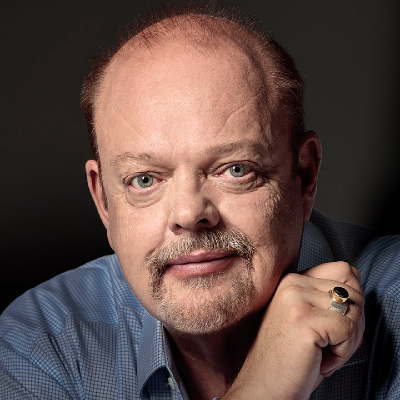
Response from Kevin Ames
from the Emory Team
I live by my calendar for scheduling meetings with PowerCore members and clients, too. I keep a list of who I've met with and when and use it to schedule additional meetings. I sub on other teams so I schedule a meeting with a member from each of those teams after I have attended the meeting.
Response from Ben Ragin
from the Brookhaven Team
I make it a point request coffee one person on my team once a week. Over time this allows me to meet with everyone. I cross reference my calendar to see when was the last time we met. This usually works out to meeting with each individual every 3-4 months.
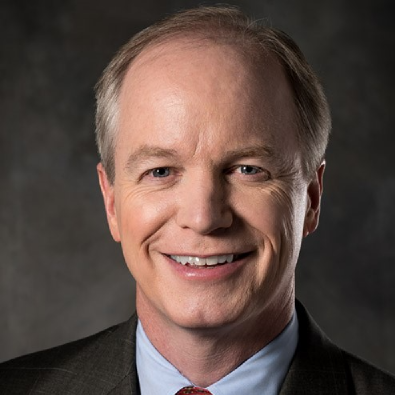
Response from Greg McCahan
I use my calendar with appointments for coffee, lunch and after hours meetings throughout the month. We've got great choices to meet right around my office.

Response from Stacie Conner
from the Brookhaven Team
I look at the Agenda each week to see who I haven't met with in a while and invite them to breakfast or lunch. I try to invite one member each week in addition to subs and visitors.

Response from Mark Galvin
I track this activity on my Remarkable2. It's a quick note on a copy of the agenda that tracks coffees.
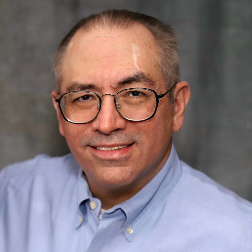
Response from Steve Perry, EA
I use a spreadsheet. Like 7-minute scheduling calendar conflict are more of a challenge than who.
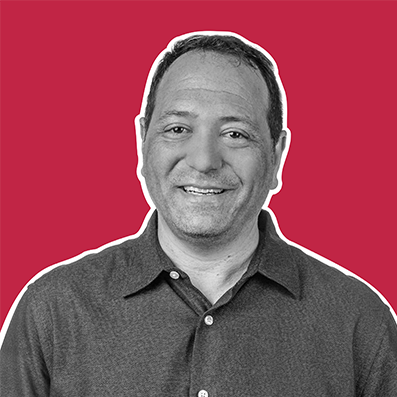
Response from Marc Apple
I use my calendar to keep track of my coffees, lunches, and happy hours. I can easily see who I have met with and who I need to meet.

Response from Austin Miller
from the Brookhaven Team
I use our team agenda and go down the list weekly. If there's a certain member I'd like to connect with outside of my rotation, I'll schedule them next on the list.

Response from Liz Bankston
My favorite is the calendar to schedule meetings with our members. The most effective is to meet directly after our team meeting, even if only for five minutes, to catch up on referrrals passed to one another. My other favorite is to schedule on the calendar one day of stacked appointments, which are meetings on the hour and consecutively one after the other; this way the people I am meeting with also get to make a connection to the others on the hello and goodbye overlaps making this a win for all parties!
Response from Alexander Christensen
I use my calendar to track coffee with team members. I typically look to schedule coffee with someone I haven't met with in a while or someone new to the team.
Response from Ben Levy
from the Brookhaven Team
So far, my only referrals have come from two people on the team, so it is easy enough to track mentally, especially since the cases they sent me are still ongoing. My firm also has software for new client intake where we can record the source of the case referral.

Response from Taylor Chastain
from the Whitlock Avenue Team
I use a spreadsheet with my team members names on it to track who I have had coffee with and when. I make sure I have had coffee with everyone before asking someone for a second coffee.
When subbing, I have a master list of all my gate openers who are in Powercore. I track my coffees with gate openers specifically on other teams so that I know who I need to talk to first when I sub.

Response from Tom Wallace
from the Peachtree City Team
My calendar is what I use to keep track of my schedule. I also have a simple spreadsheet to keep track with who I've met with and when, so I can continue around the table and have meetings with everyone.

Response from Dr. Lorna Diaz
At first, I liked using the weekly team's agenda noting keywords from intro minutes under each member. Combining it with the calendar app on my phone works best now. It allows me to sync events from multiple email accounts while being very user-friendly and easy for tracking team and one-on-one meetings.

Response from Codey Hart
As a newer member of Powercore I was initally focused on meeting with the members whose businesses I thought would synergize best with my own. However, as I've grown in Powercore I've come to realize that one never knows where a referral can come from. The person at the table who you initially feel may have the least connection to your business could very well have a personal connection to your best gate opener or client. I was using a calender to track to coffees. I'm going to switch over to using the meeting schedule to make sure that my time and energy is divided equally.

Response from Ted McGee
I utilize my Database spreadsheet. There is a specific Powercore tab (broken out by team affiliation) where I track coffee dates to ensure that I am spending time with each member of my team (as well as substitutes and visitors). While I do utilize a company CRM, this spreadsheet allows me to be more deliberate in the information I track (referrals to, from, notes, etc.).

Response from Dr. Tracey Huffman
I use my google calendar, which I use for everything. I have two other outside calendars in software for the office that sync up real time so I always have it handy in one place. I also keep my referral slips that I've "used" in the back of my roster book.
